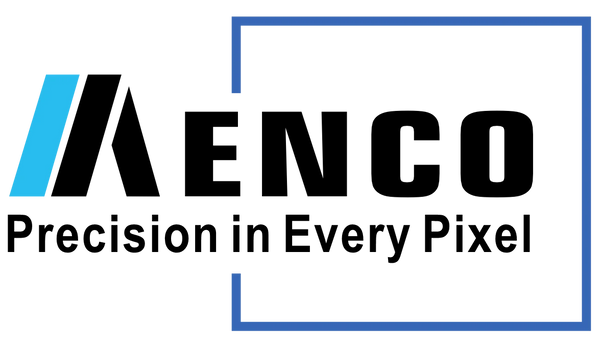5 EMI Fixing Techniques for Capacitive Touch Displays
Share
Table of Contents
Capacitive touchscreens, now ubiquitous in smartphones (over 90% market share), tablets, industrial systems, and medical devices, rely on detecting minute electrical changes (as low as 0.1–5 pF capacitance shifts) caused by touch. This same sensitivity also makes capacitive touchscreens particularly vulnerable to electromagnetic interference (EMI).
Understand EMI in Capacitive Touchscreens
EMI, in essence, is any unwanted electromagnetic disturbance that can disrupt the intended operation of electronic devices. This "noise" can corrupt the delicate electrical signals within a capacitive touchscreen, leading to a spectrum of issues ranging from minor inaccuracies in touch detection to complete system failure. EMI can be categorized into two primary types:
- Radiated EMI: Interference transmitted through the air, often from wireless devices or high-frequency equipment.
- Conducted EMI: Interference transmitted through physical conductors like power cables or signal lines.
The sources of this disruptive electromagnetic energy are diverse, originating both from within the device itself and from external sources present in the surrounding environment.
-
Internal Components: Devices like LCD panels and power supplies can emit EMI that affects nearby touch sensors. For example, LCD generates noise at 60–144 Hz refresh rates and harmonics up to 10–100 MHz, with noise levels reaching 50–100 mVpp.
- External Devices: Wireless communication devices, motors, and other electronic equipment can introduce EMI into the environment.
- Power Supply Units: Unstable or poorly regulated power supplies (e.g., >5% voltage ripple) can inject noise into the system, impacting touch accuracy.
Impact of EMI on Capacitive Touchscreens
Studies have shown that EMI can lead to:
- False Touches: Up to 40% of touch inputs may be misinterpreted due to EMI.
- Reduced Sensitivity: Touch sensitivity can decrease by over 30% in high-EMI environments.
- Increased Response Time: EMI can cause delays in touch response, affecting user experience.
Effective EMI Shielding Techniques
For EMI shielding in touchscreens, several materials are commonly used, including transparent conductive coatings like ITO (Indium Tin Oxide) and fine wire meshes. ITO is often used for lower levels of shielding, while fine wire meshes, typically made of stainless steel or copper, provide higher levels of protection. Other options include EMI shielding films and foils, as well as conductive coatings and gaskets.
1. Conductive Coatings
Applying transparent conductive coatings, such as Indium Tin Oxide (ITO), can attenuate EMI. For instance, a 10 Ω/sq ITO coating offers approximately 72 dB shielding at 100 kHz. However, ITO is sensitive to environmental factors like humidity and fingerprints, which can degrade its performance over time.
2. EMI Mesh
Integrating fine wire mesh, typically made of stainless steel or copper, within the touchscreen layers provides robust EMI shielding. A 100 x 100 mesh can offer up to 71 dB shielding at 100 MHz. This method is particularly effective in environments with high-frequency interference.

3. Shielding Films
Applying thin, flexible shielding films can reduce EMI while maintaining optical clarity. Films made from materials like conductive polymers or metallized PET can provide effective shielding without compromising display quality.
4. Grounding Strategies
Implementing proper grounding techniques, such as using shielded cables and conductive enclosures, creates a low-impedance path for unwanted currents, minimizing noise and ensuring stable operation.
| Method | Implementation | Effective |
|---|---|---|
| Star Grounding | Single-point ground connection for all components | ★★★★★ |
| Chassis Grounding | Connect touch controller to metal enclosure | ★★★★☆ |
| Floating Ground | Use isolation transformers for sensitive circuits | ★★★☆☆ |
Best Practices:
Use 10kΩ resistors to prevent ground loops.
Ensure <0.1Ω resistance between grounding points.
| Cable Type | Shielding Method | EMI Reduction |
|---|---|---|
| USB | Braided copper + ferrite beads | 30-40dB |
| I2C/SPI | Twisted pair + foil shielding | 20-30dB |
| Power Cable | Separate from signal lines (>5cm) | 15-25dB |
| Material | EMI Reduction | Cost |
|---|---|---|
| Copper(0.2mm) | 60-80dB | $$$ |
| Aluminum(1mm) | 40-60dB | $$ |
| Conductive Paint | 20-40dB | $ |
Implementation Guide:
Seam Treatment: Apply conductive EMI gaskets on enclosure seams.
Ventilation: Use honeycomb EMI vents for airflow without signal leakage.
Display Cutouts: Line bezels with copper tape for continuity.
5. Controller-Level Filtering
Advanced touch controllers with built-in EMI filtering and noise rejection algorithms, for example Slew Rate Limiters for impulse noise, running averages (FIR/IIR) for smoothing, Butterworth filters for high-frequency noise, and narrow band digital demodulation for specific noise frequencies, can significantly reduce the impact of EMI. Controllers with a signal-to-noise ratio (SNR) of 1000:1 can effectively differentiate between genuine touch inputs and noise.
Noise Filtering & Signal Integrity
Touch Controller Firmware Tweaks
// Example: STM32 Touch Noise Filtering (STM32CubeIDE)
void TSC_NoiseFilter_Config() {
htsc.Init.NoiseMode = TSC_NOISE_MODE_ENABLED;
htsc.Init.MaxCounts = TSC_MAXCOUNTS_16383; // Higher SNR
htsc.Init.PulseGeneratorPrescaler = TSC_PG_PRESC_DIV8; // Slower = more stable
}
Other methods include, Slew Rate Limiters for impulse noise, running averages (FIR/IIR) for smoothing, Butterworth filters for high-frequency noise, and narrow band digital demodulation for specific noise frequencies.
Hardware Filters
| Component | Usage | Suggested Part |
|---|---|---|
| Ferrite Beads | High-frequency noise suppression | TDK MPZ1608S101A |
| LC Filters | Power line noise filtering | Murata BLM18PG121SN1 |
| TVS Diodes | ESD protection | Littelfuse SP3022-04UTG |
Placement Tips:
Install ferrite beads <5cm from touch controller.
Place TVS diodes on all data/power lines entering the enclosure.
Design Considerations
Proactive design choices are essential for minimizing EMI susceptibility. Optimal component placement, keeping high-frequency emitters away from sensitive circuits, and minimizing cable lengths are crucial. Shielding enclosures and Faraday cages, often utilizing the metal backplate of the display, can prevent EMI from escaping or entering. Selecting components with inherent EMI immunity and low EMI generation, such as power supplies with filtering and touch controllers with noise rejection algorithms, is vital. Optimizing the layer stack-up in PCBs and minimizing apertures in shielding enclosures also contribute to better EMI performance.
DIY EMI Testing
Since there are two types of EMI, we could do EMI testing as follow:
- Radiated EMI test: Use a spectrum analyzer (Rigol DSA815) with near-field probe, scan for peaks > 500MHz (common touchscreen noise band).
- Conducted EMI test: Inject 1kHz-10MHz noise via LISN (Line Impedance Stabilization Network) and monitor touch accuracy degradation.
Failure debugging:
- If failing >100MHz, check cable shielding
- If failing < 10MHz, improve grounding/filtering
Case Study: EMI Fixes in Food Processing Factory
One of our customers experienced ghost touches on their HMI's PCAP screen, near a grinding machine.
Our engineers detected strong radiated noise on the site, and implemented followings:
- Replaced USB cable with double-shielded industrial-grade version.
- Added ferrites beads on power lines
- Implemented star grounding for touch controller
The result is very positive, EMI-induced errors reduced by 92%, and there is no more ghost touch.
Conclusion
Mitigating EMI in capacitive touch displays requires a multifaceted approach that combines effective shielding techniques, advanced controller algorithms, and thoughtful design considerations. By implementing these strategies, manufacturers can enhance the reliability and performance of touchscreens in various applications, from consumer electronics to industrial systems.
Chat to us, if you want to discuss more on capacitive touchscreen project.
Download the checklist ![]() - EMI Shielding Checklist for Capacitive Touchscreen
- EMI Shielding Checklist for Capacitive Touchscreen