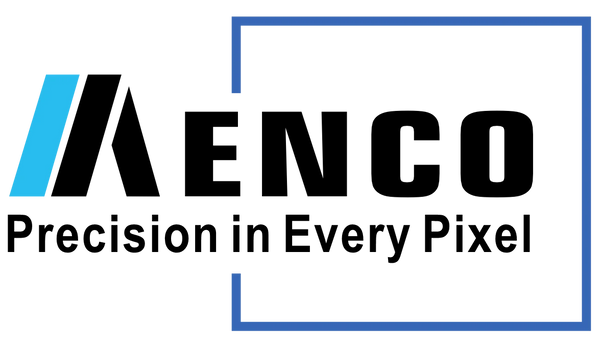Essential Maintenance Tips for TFT LCD Modules - Maximize Your Display's Longevity
Share
Table of Contents
Thin-Film Transistor (TFT) Liquid Crystal Display (LCD) modules are ubiquitous in our daily lives, from industrial control panels and medical devices to consumer electronics and automotive dashboards. Ensuring these vibrant displays have a long and reliable operational life is crucial for both end-users and businesses. By adhering to proper maintenance practices, you can significantly extend the durability of your TFT LCD modules, maximizing your investment and ensuring consistent performance.
This guide provides comprehensive tips, curated from industry best practices and technical insights, to help you prolong the lifespan of your TFT LCD modules.
Master the Operating Environment: Temperature, Humidity, and Light
The environment in which a TFT LCD operates, plays a pivotal role in display's longevity.
Optimal Temperature Ranges
TFT LCDs are designed to operate within specific temperature ranges. Exposing them to temperatures below the recommended minimum can lead to slower response times and potential freezing of the liquid crystals. Conversely, excessive heat can accelerate the degradation of components, including the liquid crystals and backlight unit.
Actionable Tip: Always operate and store your TFT LCD modules within the manufacturer's specified temperature range. Ensure adequate ventilation around the display to dissipate heat, especially in enclosed installations. Avoid placing displays near heat-generating equipment.
Control Humidity Levels
High humidity can lead to moisture ingress, causing condensation on internal components. This can result in short circuits, corrosion of electrical contacts, and a cloudy appearance on the screen.
Actionable Tip: Maintain a controlled, non-condensing humidity level as per the manufacturer's guidelines. In humid environments, consider using desiccants or climate-controlled enclosures.
Avoid Direct Sunlight and UV Exposure
Unless the TFT display is made for outdoor used, prolonged exposure to direct sunlight or strong ultraviolet (UV) radiation can degrade the polarizers and liquid crystal material over time, leading to faded colors, reduced contrast, and a shorter lifespan.
Actionable Tip: Position TFT LCD modules away from direct sunlight. If outdoor use is necessary, opt for specialized high-brightness, UV-protected displays designed for such applications. Store unused modules in dark, cool places.
Optimize Operational Habits for Extended Life
How you use your TFT LCD module daily can significantly impact its durability.
Manage Brightness Levels
The backlight unit (typically LED-based in modern TFTs) has a finite lifespan. Running the display at maximum brightness continuously will shorten the backlight's operational hours.
Actionable Tip: Adjust the brightness to the lowest comfortable level for the viewing environment. Implement auto-brightness features if available, or provide user controls for brightness adjustment.
Prevent Screen Burn-In (Image Persistence)
Displaying a static image for extended periods can sometimes lead to image persistence or, in rare, extreme cases with older technologies, burn-in, where a faint ghost of the image remains visible.
Actionable Tip: Use screen savers if the display will be idle for long periods. If displaying static content is unavoidable, periodically change the image or invert the colors if possible. Power off the display when not in use. For in-depth understanding of "burn-in", take a look at this post.
Ensure Stable Power Supply
Fluctuations in power, such as surges or brownouts, can damage the display's internal electronics, including the driver ICs.
Actionable Tip: Use high-quality power supplies that provide stable voltage and current. Employ surge protectors or uninterruptible power supplies (UPS) in environments prone to electrical disturbances. Avoid frequent, rapid power cycling.
Power Down When Not in Use
Like any electronic device, the components within a TFT LCD module undergo wear and tear during operation.
Actionable Tip: Turn off the display when it's not needed for extended periods. This not only saves energy but also reduces the overall operational hours, prolonging the life of the backlight and other components.
Gentle Handling and Proper Cleaning Techniques
Physical damage and improper cleaning are common culprits in premature display failure.
Handle with Care
TFT LCD modules, particularly the glass panel, are fragile. Applying excessive pressure, torque, or impact can crack the glass, damage the internal liquid crystal layer, or harm the delicate connections.
Actionable Tip: During installation and handling, avoid bending, twisting, or putting excessive pressure on the display surface or its frame. Hold the module by its edges or mounting brackets.
Correct Cleaning Procedures
Dust, fingerprints, and smudges are inevitable. However, using harsh chemicals or abrasive materials can permanently damage the screen's polarizer surface.
Actionable Tip: Clean the screen with a soft, lint-free microfiber cloth. For stubborn smudges, lightly dampen the cloth with a cleaning solution specifically approved for LCD screens or a diluted mixture of isopropyl alcohol and distilled water (check manufacturer recommendations first). Never spray liquid directly onto the screen; apply it to the cloth first. Avoid abrasive cleaners, solvents like acetone or toluene, and paper towels.
Electrostatic Discharge (ESD) Precautions
TFT LCD modules contain sensitive electronic components that can be damaged by electrostatic discharge, especially during handling and assembly.
Actionable Tip: Employ ESD-safe handling procedures. Use grounding straps, anti-static mats, and ESD-safe tools when working with unmounted or exposed TFT LCD modules.
Mindful Installation and Storage
Proper installation and storage are crucial for preventing long-term issues. For example, this is how you should install TFT LCD with touchscreen.

Secure and Strain-Free Mounting
Improper mounting can introduce mechanical stress to the display.
Actionable Tip: Ensure the module is mounted securely according to the manufacturer's specifications without any twisting, warping, or undue pressure on the display area or its connections (e.g., FPC cables).
Appropriate Storage Conditions
Actionable Tip: Store TFT LCD modules in their original packaging in a cool, dark, and dry place. Adhere to the recommended storage temperature and humidity ranges. Keep them in anti-static bags to prevent ESD damage.
Understanding Common Failure Modes
Being aware of common failure modes can help in preemptive care:
Backlight Failure: The backlight is often the first component to show signs of aging, usually by dimming over time.
Pixel Defects: "Stuck" or "dead" pixels can occur due to manufacturing defects or damage to the transistor layer.
Driver IC Issues: Problems with the integrated circuits that control the display can lead to lines on the screen, incorrect colors, or a blank display.
Connector & Cable Problems: Loose or damaged flex cables (FPCs) or connectors can cause intermittent or complete display failure.
Environmental Damage: Issues like corrosion from humidity, or component failure due to overheating.
Conclusion
By implementing these maintenance tips, you can significantly enhance the operational lifespan and reliability of your TFT LCD modules. Referencing the manufacturer's datasheet and specific guidelines for your particular model is always recommended for the most accurate and tailored advice. Investing a little care can go a long way in protecting your display technology.