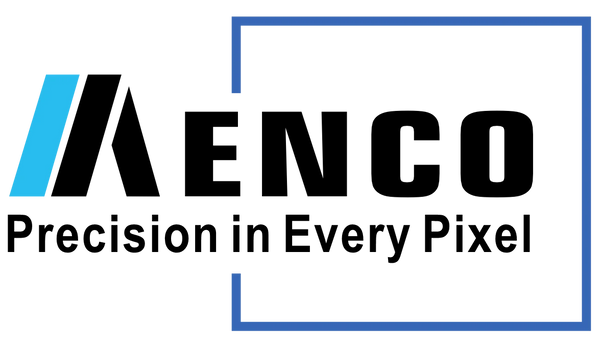How to Choose TFT LCD for Your Project
Share
Table of Contents
Choosing the perfect TFT LCD for your project can feel overwhelming, especially with the variety of options available. It is a balance between technical specifications, user requirements, and environmental conditions. While it might seem complicated at first, breaking down the decision-making process into key areas of focus can make it easier. Below is a detailed guide to help you navigate through the important factors in selecting the right display.
Understand Your Project Needs
Every project starts with a unique vision. Whether you’re designing a medical device, an industrial control panel, or a consumer gadget, understanding your application’s specific requirements is critical for choosing TFT LCD.
- What’s the primary use case? Are you designing a product for visual presentation (e.g., digital signage, advertising), interaction (e.g., touch panels, smartphones), or high-accuracy display (e.g., medical instruments)? The function of the display directly influences the type of TFT LCD you need.
- Where will the product be used? TFT LCD used outdoors require higher brightness and often need additional protective layers to withstand UV exposure and environmental conditions. For indoor devices, energy efficiency and lower power consumption might be the priorities. Consider whether the display will be exposed to extreme temperatures, humidity, or dust.
- User Interaction: A display for a professional instrument will prioritize accuracy, while a gaming device might emphasize vivid colors and smooth response times.
Example: For a medical device like an ECG monitor, clarity, brightness, and color accuracy are non-negotiable, while a handheld outdoor device like a weather station will prioritize high brightness and readability in direct sunlight.
TFT LCD Key Specifications to Consider
Choosing the right screen size is not only about dimensions but about fitting the display within the product’s physical design constraints. Displays range from tiny 0.96″ screens to large panels over 100 inches. Consider:
- Physical Constraints: Will the display fit into the product’s design? Does it have enough space for buttons, other interfaces, and the necessary screen bezel?
- Usability: Small displays are suitable for handheld devices, while large displays are ideal for kiosks or automotive dashboards where visual clarity is key.
Resolution is a measure of pixel density, which directly impacts the sharpness of the images and text on the screen.
-
Higher Resolution for Detailed Graphics:
A higher pixel count (e.g., 1920×1080, 4K) offers better clarity, which is crucial for graphic-heavy applications (e.g., medical imaging, high-end consumer devices). -
Lower Resolution for Simpler Displays:
In contrast, lower resolutions (e.g., 800×480) are acceptable for simple text and numeric displays used in industrial panels or basic handheld devices.
Brightness is measured in nits and is a critical factor in the readability of the display under varying lighting conditions.
-
Indoor Use (250-500 nits):
Displays used indoors don’t need high brightness. Around 250-500 nits is sufficient for readability under typical office or home lighting. -
Outdoor Use (800+ nits):
For displays exposed to sunlight, you’ll need higher brightness levels—800 nits or more—to maintain visibility in bright, direct sunlight. Sunlight-readable displays often incorporate additional polarizing layers or higher brightness LEDs.
This ratio measures the difference between the darkest and lightest pixels on the screen. The higher the screen contrast ratio, the more obvious the difference between light and dark areas on the screen. This can enhance image clarity and detail, making subtle differences in an image or video easier to see.
- Wide Viewing Angles for Public Displays (170° or more): Displays used in kiosks, infotainment systems, or retail environments need wide viewing angles, especially if multiple people will be looking at the display at once.
- Narrower Angles for Single-User Devices (60°-90°): Devices used by a single person, such as a tablet or GPS device, can function with narrower viewing angles.
The color gamut refers to the entire range of colors that a TFT LCD panel can accurately reproduce. Often represented as a triangle on a chromaticity diagram, where the corners of the triangle represent the primary colors (usually red, green, and blue) of the device. The area within the triangle encompasses all the colors the TFT LCD can produce.
A wider color gamut means the device can display or capture a broader range of colors, resulting in more vibrant and lifelike images. This is very important for graphic designer and medical applications.
Environmental Factors Matter
Temperature Range
TFT LCDs can have specific operating temperature ranges (e.g., -20°C to 70°C) depending on the application.
-
Industrial and Automotive Displays:
These often need to operate in extreme temperatures. Some displays are rated for industrial use and can work in high-temperature environments or freezing cold. -
Consumer Devices:
Most consumer electronics operate within a standard range of 0°C to 40°C, but environmental factors like heat can impact the longevity and performance of the display.
Durability & Reliability
The Ingress Protection (IP) rating is crucial if your display is going to be exposed to dust, water, or other harsh elements.
-
IP65 and IP67:
These ratings ensure the display is dustproof and resistant to water ingress, making them ideal for industrial, outdoor, and medical applications. -
IP54 and below:
Suitable for environments where minimal exposure to dust or moisture is expected, such as office equipment or residential products.
Reliability involves assessing manufacturer warranties and support services; reputable manufacturers often provide extended warranties on their products which can be indicative of their confidence in durability.
UV Resistance & Glare Reduction
If your display will be outdoors or exposed to direct sunlight, opt for UV-resistant coatings and anti-glare technology to prevent the screen from fading or becoming unreadable over time.
Interfaces and Compatibility
Compatibility between the display and your system is essential for seamless integration. The most common display interfaces include:
-
MIPI DSI (Mobile Industry Processor Interface):
Used in smartphones and other mobile devices, MIPI DSI is perfect for high-speed, low-power applications. It’s great if your product is portable and needs a sleek form factor. -
LVDS (Low-Voltage Differential Signaling):
LVDS is commonly used in automotive and industrial applications due to its robustness and high-speed data transmission. It’s ideal for applications that require long-distance data transfer without degradation. -
HDMI and VGA:
These are widely used for consumer electronics, monitors, and TVs. They’re easy to implement and can support high resolutions with minimal latency.
Ensure the TFT LCD’s interface matches the hardware your device uses. Mismatched interfaces can cause compatibility issues, leading to increased costs for adapters or redesigns.
Cost vs. Performance
It’s easy to get caught up in the allure of high-end features, but cost-effectiveness is an essential factor. Consider the trade-offs:
-
Premium Features vs. Basic Needs:
A higher resolution or advanced backlight technology might be overkill for a basic display, leading to unnecessary costs. For instance, if your device is only intended to display static text, you can opt for a lower-resolution screen to reduce costs. -
Long-Term Value:
While opting for a lower-cost display might save you money initially, consider the long-term implications. Poor image quality or a display that fails in harsh environments might result in more significant costs down the line. A mid-range display with solid performance could provide better ROI in the long run.
Sample Use Cases: Matching Displays to Applications
To make the selection process even clearer, here are a few examples:
| Application | Recommended Features | Reason |
|---|---|---|
| Medical Monitor | High resolution (1920×1080), wide viewing angles, color accuracy | Medical displays require precision and clear images for diagnostics. |
| Industrial Equipment Panel | Rugged design (IP67), wide temperature range, sunlight-readable (1000+ nits) | Industrial devices need durability and high performance in challenging environments. |
| Consumer Electronic | Slim form factor, capacitive touch, 1080p resolution, low power | Requires user-friendly interface, portability, and clear visuals. |
Choosing the right TFT LCD for your project doesn’t have to be a daunting task. By carefully considering the project’s requirements, your budget, and the product’s environmental factors, you can select a display that enhances your device’s functionality, durability, and user experience. Let us know how we can assist you in selecting the ideal TFT display for your next big project!