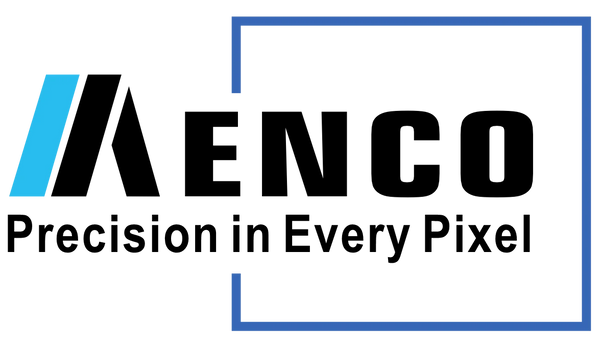LCD Viewing Angle Explained
Share
Table of Contents
- What is Viewing Angle?
- Why Viewing Angle Matters
- Factors Influencing Viewing Angle
- Conclusion
- Exploring the Different Types of TFT LCD Panels
- Advantages and Disadvantages of TFT LCDs
- Comparing TFT LCD with other Display Technologies
- The Growing Demand for TFT LCDs
- Future Trends and Emerging Display Technologies
- Summary
Thin-Film Transistor (TFT) Liquid Crystal Displays (LCDs), the viewing angle refers to the range of angles from which the display can be viewed with acceptable visual performance, without significant degradation in image quality. A wider viewing angle allows multiple users to view the display simultaneously without experiencing color shifts, contrast loss, or brightness reduction.
What is Viewing Angle?
Imagine you're looking at a phone screen straight on – the colors are vibrant, the image is sharp. Now, tilt it a bit, or move to the side. What happens? You might notice the colors start to look a little off, the image gets dimmer, and the contrast – the difference between the dark and light parts – starts to fade. That's essentially what "viewing angle" is about. It's how far you can move away from looking directly at the screen before the image quality becomes noticeably bad.
Why does this happen? Well, LCDs use liquid crystals to control the light passing through them. These crystals are kind of like tiny shutters. When you look straight at the screen, the light is passing through them in a way that gives you a good image. But when you look from an angle, the light has to travel through the crystals at a slant, which distorts it.
- Essentially, the viewing angle describes the maximum angle at which you can view an LCD screen and still see an acceptable image.
- "Acceptable" is subjective, but it generally means the image retains reasonable contrast, color accuracy, and brightness.
- It's measured in degrees, both horizontally (left to right) and vertically (up and down).

When reading LCD datasheet, we will come across a term, Viewing Direction. That tells you the LCD display should be used above or below eye level.

Why Viewing Angle Matters:
Image Quality
As you move away from a direct, head-on view, LCDs can experience:
Color shift: Colors may appear distorted or different from their intended hue.
Contrast reduction: The difference between dark and light areas diminishes, making the image look washed out.
Brightness variation: The screen may appear dimmer or unevenly lit.
Practical Applications
Wide viewing angles are crucial for:
Group viewing (e.g., presentations, watching movies).
Displays in public spaces (e.g., digital signage).
Devices where the screen might be viewed from various positions (e.g., industry control).
Factors Influencing Viewing Angle
Different types of LCD panels handle this distortion differently:
TN (Twisted Nematic) panels: These are like the older generation. They're fast, which is good for gaming, but their viewing angles are pretty narrow. If you move even a little bit, you'll see those color shifts and contrast loss. Think of it like trying to look through a stack of blinds that are slightly angled; the image gets distorted.
IPS (In-Plane Switching) panels: These are the ones you usually want. They have much wider viewing angles, meaning you can look at them from almost any direction and still get a good image. This is because the liquid crystals move in a different way, keeping the light more consistent. It's like those blinds are always perfectly aligned, no matter where you're looking from.
VA (Vertical Alignment) panels: These are kind of a middle ground. They offer better viewing angles than TN, and they usually have really good contrast, making darks look really dark. They're a good compromise, but not quite as wide as IPS.
When you see a screen listed as having a "178°/178°" viewing angle, that means you can see a decent image from almost any angle, both horizontally (side to side) and vertically (up and down). That "decent image" is usually defined by a specific level of contrast, like a 10:1 contrast ratio, meaning the light area is 10 times brighter than the dark area.
Conclusion
Understanding and optimizing the viewing angle of TFT LCDs are essential for applications where display visibility from various positions is critical. Advancements in LCD technologies, such as IPS, and careful optical and backlight design have significantly improved viewing angles, enhancing the user experience across a range of devices.