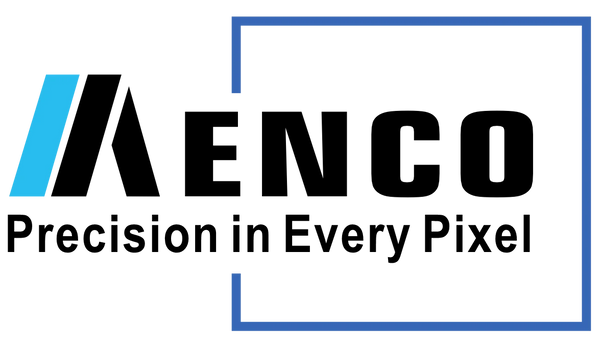Seamlessly Integrate Capacitive Touchscreen into Industrial Displays
Share
Table of Contents
- 1. Introduction: The Rise of Touchscreen in Industrial Environments
- 2. Understanding Capacitive Touchscreen Technology for Industrial Use
- 3. Advantages of Integrating PCAP Touchscreens in Industrial Displays
- 4. Critical Pre-Integration Decisions: Matching Components to the Environment
- 5. The Integration Process: A Practical Step-by-Step Guide
- 6. Troubleshooting Common Capacitive Touchscreen Integration Challenges
- 7. Conclusion: Building Robust and Reliable Industrial PCAP Interfaces
1. Introduction: The Rise of Touchscreen in Industrial Environments
The landscape of industrial control is undergoing a significant transformation. Clunky buttons, complex menus, and outdated interfaces are rapidly giving way to the intuitive, responsive interactions we've come to expect from consumer electronics.
According to recent studies, the adoption of touchscreen interfaces in industrial settings has surged by over 40%, with the global industrial display market projected to reach $6.8 billion by 2027. Capacitive touchscreen technology, particularly Projected Capacitive (PCAP), has emerged as a leading solution for industrial displays due to its superior performance and reliability. Unlike resistive or infrared technologies, PCAP offers multi-touch capability, high optical clarity, and robust resistance to dust, moisture, and chemicals—making it ideal for industrial applications.
However, integrating these technologies into harsh industrial environments presents unique challenges, from durability and contamination resistance to ensuring seamless operation under extreme conditions.
2. Understanding Capacitive Touchscreen Technology for Industrial Use
Capacitive touchscreens, especially Projected Capacitive (PCAP), are at the forefront of industrial HMI solutions. PCAP technology works by detecting changes in capacitance caused by a conductive object (like a finger) touching the screen. This allows for multi-touch functionality, high accuracy, and excellent durability.

At its core, PCAP technology operates by projecting a grid of sensing electrodes through a protective cover lens, typically made of glass or robust plastic. This grid usually consists of two perpendicular layers of transparent conductive material (like Indium Tin Oxide - ITO). When a finger approaches or touches the surface, it couples with the electric field generated by the grid, causing a localized change in mutual capacitance between the intersecting electrodes.
A complete capacitive touchscreen system comprises several key components. The touch sensor panel is the physical layer that detects the touch, . The cover lens, typically made of glass, protects the sensor and provides a smooth surface for interaction. The touch controller, an integrated circuit (IC), processes signals from the sensor panel and sends touch information to host system.
3. Advantages of Integrating PCAP Touchscreens in Industrial Displays
To fully appreciate PCAP's suitability for industry, let's compare it against other common touch technologies within the context of industrial requirements.
3.1 PCAP vs. Alternatives in Industrial Context
Resistive touchscreens, while often lower cost, rely on pressure to make contact between conductive layers. This makes them susceptible to scratches or punctures on the flexible top layer, reducing lifespan in abrasive environments. They also offer lower optical clarity and do not support multi-touch.
Surface Acoustic Wave (SAW) and Infrared (IR) touchscreens work by interrupting waves (sound or light) travelling across the screen's surface. While offering good clarity, they are highly vulnerable to surface contaminants like dust, grease, liquids, or even insects. Which can block the waves and cause dead spots or false touches – a significant drawback in many industrial settings.
PCAP, conversely, excels where these others falter. Since its sensing mechanism is protected by outer layer, it is not affected by scratched, dust, water and other common industrial contaminants. Advancements in controller technology and tuning allow many industrial-grade projective capacitive touch systems to reliably detect touches through various glove materials and even in the presence of water droplets on the screen.
3.2 Enhancing User Interaction and Efficiency
The ability to use intuitive multi-touch gestures, familiar from smartphones and tablets, allows for more complex and efficient control interfaces. The superior touch sensitivity and accuracy enable PCAP touchscreen offers more fluid and responsive user experience.
Further more, PCAP touchscreen boasts better optical clarity and higher light transmission, increased resistance to scratches and wear, easier to clean and improved aesthetics. These advantages translate into tangible benefits across various industrial applications, such as manufacturing, medical and transportation sectors.
4. Critical Pre-Integration Decisions: Matching Components to the Environment
Successful integration begins long before any physical assembly takes place. Making informed decisions about the core components – the industrial display, the PCAP touch panel, and the touch controller – is paramount. These choices must be driven not only by the desired functionality but also by the specific environmental and operational demands of target application.
4.1 Selecting the Right Industrial Display
TFT display is the visual foundation of HMI. While basic specifications like size and resolution are important starting points. Industrial applications demand a much deeper consideration on performance and ruggedness. Engineers need to look beyond consumer-grade metrics and focus on industrial specifications: Brightness, measured in nits (candelas per square meter, cd/m2), is crucial for readability in varying ambient light conditions, with levels of 800-1000 nits or higher often required for outdoor or direct sunlight applications. Wide viewing angles ensure the display is readable from different operator positions. Perhaps most critical is the operating temperature range; industrial displays must function reliably in extreme cold or heat, often specified from -20°C to +70°C or even wider. Shock and vibration ratings (e.g., IEC 60068) indicate the display's ability to withstand the physical stresses common in industrial settings.
Furthermore, the display's physical construction and mounting options (panel mount, VESA mount, open frame) directly impact how the touch panel can be integrated. For instance, a display with a narrow or non-existent bezel might simplify achieving a sleek final look but complicate the process of creating a robust environmental seal around the touch panel overlay.
4.2 Choosing the Optimal PCAP Touch Panel
Selecting the appropriate PCAP touch panel involves matching its construction and features to the application and chosen TFT screen.
Common constructions include Glass-Film-Film (GFF), which is thinner and more flexible; Glass-Glass (GG), offering potentially higher durability. Projective Capacitive Touch panel cover lens is the primary interface with the user and the environment. Its material – typically chemically strengthened glass (like Gorilla Glass or Dragontrail) for scratch resistance and impact durability, or polycarbonate for shatter resistance in certain applications – and thickness (ranging from under 1mm to over 6mm) are critical choices.

Surface treatments like Anti-Glare (AG), Anti-Reflective (AR) coatings improve readability in bright conditions minimize reflections for maximum clarity. And Anti-Smudge (AS) coatings resist fingerprints.
There are now more advanced PCAP technologies, which embedded touch panel directly inside TFT LCD, namely In-Cell, On-Cell and OGS (One Glass Solution). They are mainly used in consumer electronic, which requires low-profile touchscreen.

Here is a comparison table summarizing the key aspects of GFF, GG, In-Cell, On-Cell and OGS touchscreen technologies:

GFF is the most used touch technology in all capacitive touch screens. The capacitive touch screen with GFF structure can match any size of TFT display, and the development cost is low, and the touch accuracy and sensitivity are excellent. If you are choosing a capacitive touch screen, then the capacitive touch screen with GFF structure is your first choice.
5. The Integration Process: A Practical Step-by-Step Guide
With the right components selected, the critical phase of physical integration begins. This stage demands meticulous attention to detail, as errors here can compromise performance, reliability, and environmental sealing. This section provides a practical walkthrough of the key steps involved, highlighting common challenges and best practices specific to industrial environments.
5.1 Mechanical Integration: Mounting and Alignment
The first step is physically attaching the PCAP touch panel overlay to the industrial display. There are two primary methods:
- Frame / Air Gap bonding - An air gap bonding involves mounting the touch panel slightly above the display surface, often using adhesive strips (like VHB tape) around the perimeter of the display's bezel or the touch panel's inactive border. While simpler and lower cost, air gaps can introduce internal reflections (reducing optical clarity and contrast), create a parallax effect, and potentially allow condensation or contaminants to enter if not perfectly sealed.
- Optical bonding - Conversely, this uses a layer of clear optical adhesive (like silicone-based Optical Clear Adhesive - OCA, or liquid Optical Clear Resin - OCR) to fill the gap between the touch panel and the display. This eliminates internal reflections, significantly improving contrast, sunlight readability, and overall optical performance. It also enhances ruggedness by making the assembly more resistant to shock and vibration and prevents contaminants from entering the space.
| Feature | Air Bonding | Optical Bonding |
|---|---|---|
| Bonding | Attaches cover glass/touch panel to display edges using adhesive tape, leaving an air gap. | Fills the entire gap between cover glass/touch panel and display with optically clear adhesive (OCA or LOCA). |
| Optical Clarity | Lower due to light refraction at air interfaces. | Higher due to continuous optical path, reducing reflections. |
| Light Reflection | Higher, because of air gap | Lower |
| Brightness | Lower due to light loss from reflections. | Higher due to increased light transmittance. |
| Durability | Lower resistance to impact and environmental factors(dust, moisture) | Higher resistance to impact, scratches, dust, and moisture ingress. |
| Cost | Lower, simpler process with less material. | Higher, more complex process requiring specialized materials and equipment. |
| Repair/Rework | Easier to disassemble and replace individual components. | More difficult and costly to repair; often requires replacing the entire bonded unit. |
Regardless of the method, precise alignment is crucial. The active area of the touch sensor must perfectly overlay the active viewing area of the LCD. Misalignment will lead to inaccurate touch registration. After creating the touchscreen, it needs to be integrated into the final product enclosure or bezel. No matter which mounting style (panel mount, VESA, open frame) you choose, we should make sure the mounting provides even pressure and does not induce stress on the touch panel.
5.2 Environmental Sealing: Protecting Against the Elements
Industrial applications often demand protection against dust, water, chemicals, and other contaminants. Achieving a reliable environmental seal, often specified by an IP (Ingress Protection) rating like IP65 (dust-tight, protected against water jets) is critical. This primarily involves sealing the interface between the touch panel's cover lens and the front bezel or enclosure.
Gaskets are the most common solution. Selecting the right gasket material is key; closed-cell silicone or EPDM rubber offer good compression set resistance (ability to return to original shape after compression) and resistance to common industrial chemicals and temperature ranges. The gasket design should incorporate compression stops to prevent over-compression, which can damage the gasket or the touch panel and compromise the seal over time. Also, the gasket should be placed to provide continuous, even pressure between the cover lens edge and the mounting surface (bezel/enclosure). Proper surface preparation is vital – both the cover lens edge and the mounting surface must be clean, dry, and free of contaminants before applying the gasket or adhesive.

Specialized adhesives or sealants can also be used, sometimes in conjunction with gaskets, but ensure they are compatible with the cover lens material and the operating environment. Don't forget to seal any cable entry points into the enclosure using appropriate cable glands or sealed connectors to maintain the overall IP rating of the assembly.
5.3 Electrical Connections and Noise Mitigation
Connecting capacitive touchscreen (with touch controller) to the host system via the chosen interface (USB, I2C), should follow best practices. Keep them away from high-voltage lines or sources of electrical noise (motors, relays, variable frequency drives).
Use shielded cables, especially for USB, and ensure the shield is properly terminated to ground at one end (typically the host system end) to prevent ground loops. And the touch controller requires a short, low-impedance ground path to both the host system ground and local chassis/metalwork ground. These grounds must be at the same potential to minimize noise injection into the sensitive capacitive sensing system.

Avoid daisy-chaining grounds. Use dedicated ground wires or wide copper traces. Be cautious when grounding to painted or powder-coated metal frames, as the coating acts as an insulator; ensure a clean metal-to-metal contact point is established, perhaps using star washers or dedicated grounding studs. In environments with significant electromagnetic interference (EMI), additional shielding measures may be necessary. This could involve using ferrite beads on interface cables, employing conductive gaskets between the bezel and enclosure to ensure good electrical bonding, or even utilizing fully shielded enclosures.
5.4 Calibration and Testing
The final steps involve calibration and rigorous testing. Calibration is typically performed using software utility provided by touch controller manufacturer. Calibration usually involves fine-tune touch accuracy and linearity, enable features like glove mode or water rejection.
Finally, testing needs to go beyond simple touch functionality checks. It should simulate the target industrial conditions, including IP rating and EMI susceptibility, if needed.
6. Troubleshooting Common Capacitive Touchscreen Integration Challenges
Even with careful planning and execution, challenges can arise during or after the integration of a PCAP touchscreen in an industrial setting. Understanding potential failure points and their common causes can significantly speed up diagnostics and resolution.
6.1 False Touches or No Touch Detection
Spurious or "ghost" touches, or a complete lack of touch response, are often related to electrical noise or grounding problems. Electromagnetic Interference (EMI) from nearby motors, VFDs, relays, or even poorly shielded power supplies can disrupt the working of PCAP screen.
- Review the grounding strategy: ensure solid, low-impedance connections exist between the controller, LCD, chassis, and host system ground. Check for ground loops.
- Verify that shielded cables are used where necessary and that shields are properly terminated.
- Incorrect calibration data can also lead to non-responsiveness or erratic behavior; try recalibrating the touch panel.
- Driver conflicts or incorrect driver installation on the host system can prevent touch input from being recognized.
Environmental factors shouldn't be overlooked; extreme temperatures outside the specified operating range can affect controller performance, Condensation forming on the panel or controller board can cause shorts or erratic signals, especially if the sealing is compromised.
6.2 Poor Accuracy or Linearity
If the registered touch point doesn't accurately correspond to the physical touch location, or if lines drawn on the screen appear wavy or distorted, calibration is the first suspect.
Ensure calibration was performed after final assembly in the enclosure. Incorrect controller settings related to sensor parameters or orientation can also cause inaccuracies. Mechanical stress on the touch panel glass, perhaps due to uneven mounting pressure from the bezel or enclosure, can distort the capacitive field and lead to linearity issues. Carefully inspect the mounting to ensure the panel is not being warped or pinched.
6.3 Intermittent Operation
Touch functionality that works sporadically is often traced back to unreliable connections. The FPC connection between the touch panel and the controller is particularly sensitive; ensure it is securely latched and hasn't been damaged during assembly. Check all interface cable connections (USB, I2C) between the controller and the host system.
Intermittent grounding problems can also manifest as sporadic operation. Noise on the power supply line feeding the touch controller can cause it to reset or behave erratically. Consider adding filtering or using a cleaner power source if suspected. Temperature fluctuations reaching the limits of the controller's operating range can also lead to intermittent failures.
6.4 Environmental Failures
Failure happened after exposure to environmental factors points towards issues with sealing or component ratings.
If moisture or dust ingress is observed inside the unit after testing or field deployment, the environmental sealing (gaskets, adhesives, cable glands) is inadequate. Re-evaluate the gasket material, compression, surface preparation, and overall sealing design. If the touch system fails at temperature extremes, verify that the selected display, touch panel, and controller components are all rated for the target temperature range. Thermal management within the enclosure might be insufficient, causing components to overheat even if the ambient temperature is within limits.
7. Conclusion: Building Robust and Reliable Industrial PCAP Interfaces
Integrating projected capacitive touchscreens into industrial displays is more than just assembling components. It's about engineering a robust, reliable, and intuitive interface capable of withstanding industrial environment. Success hinges on a methodical approach encompassing component selection, meticulous mechanical and electrical integration with focus on sealing and noise mitigation, finally comprehensive calibration and testing under realistic conditions.
The result of this careful integration is a significant enhancement to the industrial HMI. Well-integrated PCAP touchscreen delivers improved operational efficiency, reduced operator error, faster training, and ultimately, more effective and reliable industrial systems.
Chat to us if you have an embedded project that needs touchscreen coming.