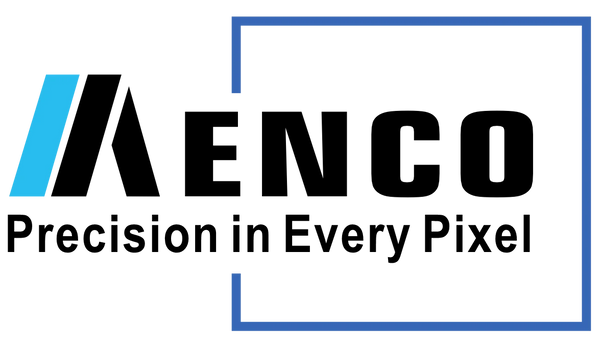Selecting Optimal TFT Touchscreen
Share
Table of Contents
Introduction
Touchscreens are display screens equipped with the ability to detect and respond to touch input from a user's finger or a stylus. This direct interaction method has led to an exponential increase in their prevalence across a multitude of devices, ranging from personal smartphones and tablets to industrial control panels and medical equipment. The intuitive nature and versatility of touchscreens have made them indispensable in modern technology, driving the need for careful consideration when selecting the most appropriate technology and features for specific applications and user needs.
The continuous evolution of touchscreen technology has resulted in a diverse landscape of options, each with its own strengths and weaknesses. This variety underscores the importance of understanding the nuances of different technologies to make informed decisions. The widespread integration of touchscreens into daily life signifies a critical juncture where a generalized approach to selection is no longer sufficient. The broad spectrum of user requirements and the rapid advancements in technology necessitate a more detailed and analytical framework for choosing the right touchscreen.
Different Types of Touchscreen Technologies
The touchscreen landscape encompasses several distinct technologies, each employing a unique method for detecting touch input. Understanding these fundamental differences is crucial for informed selection.
Resistive Touch
This technology relies on physical pressure to register a touch. A resistive touchscreen typically consists of multiple layers, with the two most critical being transparent layers coated with a resistive material and separated by a small gap. When pressure is applied to the screen, the top flexible layer is pushed inward, causing it to make contact with the bottom layer. This contact completes an electrical circuit, and the coordinates of the touch point are determined by measuring the change in voltage across the layers.

A significant advantage of resistive touchscreens is their ability to be activated by virtually any object that can apply sufficient pressure, including a finger (gloved or ungloved), a stylus, or even a pen. This versatility makes them particularly suitable for applications in point-of-sale systems, industrial equipment, medical devices, and automated teller machines where users might need to interact with the screen while wearing gloves or using non-conductive tools. The inherent nature of pressure-based activation in resistive touchscreens provides a key benefit in environments where users might be wearing gloves or need to utilize a variety of input methods beyond bare fingers. This characteristic offers a level of adaptability that can be critical in specialized industrial and healthcare settings where protective gear is mandatory
Capacitive Touch (Surface and Projected)
Unlike resistive technology, capacitive touchscreens utilize the electrical properties of the human body or a conductive stylus to register touch. There are two main types of capacitive touch technology: surface capacitive and projected capacitive.

Surface Capacitive touchscreens feature a transparent electrode layer coated onto a glass panel. The screen's surface is coated with a conductive material, and when a finger (or a conductive stylus) touches the screen, it creates a decrease in capacitance at that point. This change is detected by sensors located at the corners of the screen, which then determine the touch point.
Projected Capacitive (PCAP) touchscreens, the more prevalent type in modern devices, employ embedded transparent electrode films within a sheet of glass. This arrangement creates a three-dimensional electrostatic field across the screen. When a conductive object, such as a finger, comes into close proximity or touches the screen, it disrupts this electrostatic field, and the sensors detect the change in capacitance. A significant advantage of projected capacitive technology is its ability to support multi-touch, allowing for simultaneous input from multiple fingers and enabling gestures like pinch-to-zoom and swipe.
Capacitive touchscreens, particularly the projected capacitive variant, are commonly used in smartphones, tablets, and a wide array of modern devices that require high accuracy and multi-touch capabilities for an intuitive user experience. The widespread adoption of projected capacitive technology in consumer electronics underscores the significance of multi-touch functionalities and responsive performance in shaping the overall user experience. This dominance in high-volume devices has also been instrumental in driving down manufacturing costs and concurrently enhancing the technology's performance metrics.
Infrared (IR) Touch
This technology utilizes infrared light emitters and receivers positioned around the periphery of the screen to create an invisible grid of light beams across its surface. Touch is detected when an object, such as a finger, a gloved hand, or a stylus, interrupts one or more of these infrared light beams. By identifying which beams have been broken, the system can accurately determine the location of the touch point.

IR touchscreens typically support multi-touch and can be activated by virtually any object, as they do not rely on pressure or electrical conductivity. This technology is frequently employed in large displays, interactive whiteboards, kiosks, and outdoor applications where robustness and the ability to accept input from various sources are important. The inherent scalability and the capacity to register input from any object, irrespective of its material properties, make infrared touchscreens particularly well-suited for interactive displays in public spaces and expansive collaborative surfaces. This ability to accommodate diverse inputs without the need for specific conductive materials offers a notable advantage in high-traffic environments where user interaction can be unpredictable.
Surface Acoustic Wave (SAW) Touch
SAW technology operates by transmitting ultrasonic waves across the surface of the touchscreen panel. Transducers placed along the edges of the screen generate these waves, which are then reflected by reflectors also positioned at the edges, creating an invisible grid of ultrasonic energy on the screen's surface.

When the screen is touched, a portion of the ultrasonic wave is absorbed by the contact. Sensors detect this absorption, and the controller processes the change in the waves to pinpoint the location of the touch event. SAW touchscreens are known for their excellent image clarity and durability, as they typically consist of a single layer of clear glass without any coatings that might impede visual fidelity. These screens are commonly used in applications such as kiosks, automated teller machines, gaming machines, and medical equipment where high image quality and reliability are crucial. The exceptional image clarity offered by SAW technology positions it as a strong contender for applications where visual fidelity is of utmost importance, such as in medical imaging and high-definition public information displays. Unlike certain other touchscreen technologies, SAW does not necessitate additional layers that could potentially compromise the quality of the displayed image.
Optical Imaging Touch
This technology employs infrared cameras and light sources to detect touch input. Typically, infrared cameras are positioned in the corners of the screen, and light strips are used to create a sensing area across the display. When an object touches the screen, it disrupts the light patterns, and the cameras sense these disruptions. The system then analyzes the images captured by the cameras to determine the precise location of the touch.

Optical imaging touch is often used for medium to large-sized indoor touch displays, such as interactive whiteboards and digital kiosks, where scalability and flexibility are key considerations. The inherent scalability and versatility of optical imaging make it a potentially cost-effective solution for large interactive surfaces, despite the possibility of a bulkier design compared to other technologies. The reliance on cameras for sensing allows for the coverage of larger screen areas, which can be advantageous for collaborative applications.
Acoustic Pulse Recognition (APR) Touch
APR technology detects touch by recognizing the acoustic waves generated when the screen is physically touched. Piezoelectric transducers are attached to the back of the glass overlay, and when a touch occurs, these transducers sense the minute vibrations and convert them into electrical signals. The system then analyzes these signals to determine the location of the touch. APR touchscreens are known for their water resistance, durability, and scalability, making them suitable for a variety of demanding applications. These screens are often found in environments such as medical facilities, casinos, amusement parks, public information systems, and financial institutions. The inherent water resistance and durability of APR technology render it well-suited for high-use public environments where exposure to spills and frequent physical interactions are anticipated. The unique mechanism of detecting touch through acoustic waves provides resilience against common surface contaminants.

Factors to Consider When Selecting a Touchscreen
Choosing the right touchscreen involves a careful evaluation of several key factors to ensure it meets the specific requirements of the intended application and user needs.
Intended Use/Application
The primary purpose of touchscreen is the foundational consideration in the selection process. The environment in which the touchscreen will operate also plays a significant role. A touchscreen intended for an office or classroom setting will likely have different durability and environmental resistance requirements than one used in a factory, hospital, or outdoor environment.
The specific application fundamentally guides the necessary features and performance characteristics of the touchscreen. A gaming device, for example, will prioritize high refresh rates and low latency, while a medical device might emphasize hygiene and accuracy, and an industrial control panel will need to be exceptionally durable.
Touch Features
The required touch functionalities are another critical aspect to consider. Determining whether the application requires single-touch or multi-touch input is essential. Many modern applications and operating systems rely on multi-touch gestures, such as pinch-to-zoom, swipe, and rotate, for intuitive interaction. The number of simultaneous touch points that the screen needs to recognize can also be a crucial factor, especially in collaborative or multi-user scenarios. The increasing demand for interactive experiences underscores the importance of considering multi-touch capabilities and gesture support to enhance user engagement and provide a more natural and efficient way to interact with digital content. Modern operating systems and applications are increasingly designed with multi-touch gestures as a fundamental element of their user interface, making it a key consideration for many touchscreen applications.
Input Method
The way users will interact with the touchscreen is a significant determinant of the appropriate technology. Consider whether the primary input will be via a bare finger, a gloved hand, a stylus, or another object. Resistive touchscreens offer the greatest flexibility in input methods, as they respond to pressure from almost any object. Capacitive touchscreens typically require a conductive input, such as a finger or a specialized stylus, although some projected capacitive screens can work with thin gloves. Infrared touchscreens can also be activated by any object that breaks the light beams. The level of precision required for the application will also influence the choice, as some technologies offer greater accuracy for tasks like drawing or selecting small targets. The ability to function effectively with gloves is a particularly important consideration in industrial, medical, and outdoor environments where users often wear protective handwear.
Durability and Environmental Factors
The conditions under which the touchscreen will be used will dictate the required levels of durability and environmental resistance. Consider the potential for exposure to scratches, impacts, liquid spills, dust, and other contaminants. The operating temperature range is also a critical specification, especially for touchscreens used in extreme environments. IP (Ingress Protection) and IK (impact resistance) ratings provide standardized measures of a touchscreen's ability to withstand dust, water, and physical impacts. Higher ratings indicate greater protection. Durability ratings, specifically IP and IK, are of paramount importance in ensuring the long-term functionality and reliability of touchscreens deployed in demanding industrial, outdoor, and public-access environments. These ratings offer quantifiable benchmarks for a touchscreen's resilience against specific environmental hazards and potential physical damage.
Performance
The performance characteristics of a touchscreen are crucial for ensuring a satisfactory user experience. Touch sensitivity and accuracy determine how precisely and reliably the screen registers touch inputs. Response time and latency refer to the delay between a touch input and the corresponding action on the screen. A lower response time and latency are generally preferred for a smoother and more responsive interaction. The refresh rate, measured in Hertz (Hz), indicates how many times per second the screen updates its image. A higher refresh rate results in smoother visuals, which is particularly important for applications involving fast motion, such as gaming and video playback. Responsiveness, characterized by low latency and a high touch sampling rate, is especially critical for interactive applications like gaming and industrial control systems where immediate feedback is essential.
Display Quality
The visual characteristics of the touchscreen display significantly impact the user experience . Resolution, measured in pixels, determines the sharpness and clarity of the displayed image. Common resolution types include HD (1280x720), FHD (1920x1080), and 4K UHD (3840x2160). Brightness, measured in nits (cd2/m), affects the screen's readability in different lighting conditions, with higher nits values being necessary for outdoor use. Contrast ratio, the difference between the brightest white and darkest black, influences the depth and detail of the image. Viewing angle refers to the maximum angle at which the screen can be viewed without significant degradation in image quality. Anti-glare and anti-reflective coatings can improve visibility by reducing surface reflections. Display resolution, brightness (especially for sunlight readability), and contrast ratio are paramount for ensuring visual clarity and user comfort, particularly in applications where ambient lighting conditions may vary considerably. Subpar display quality can lead to eye fatigue and a reduction in productivity or user engagement.
Cost
Budgetary constraints are a practical consideration in any touchscreen selection process . Resistive touchscreens are generally the most affordable option due to their simpler construction . Projected capacitive touchscreens tend to be more expensive, reflecting their advanced features and multi-touch capabilities . Other technologies, such as infrared and surface acoustic wave, typically fall in the mid-range to higher end of the price spectrum . While cost is a significant determinant, it is crucial to balance it with the required performance and durability to avoid compromising the functionality and longevity of the touchscreen for the intended application.
Touchscreen Applications Across Industries
Touchscreen technology has permeated nearly every industry, offering intuitive and efficient ways for users to interact with devices and information.
Retail and Point of Sale (POS)
Touchscreens have become a cornerstone of modern retail operations, streamlining processes, reducing the need for extensive manpower, and ultimately enhancing customer service. Self-service kiosks equipped with touchscreens allow customers to browse product catalogs, access detailed information, and complete purchases independently. Digital signage utilizing touchscreen technology offers interactive experiences for shoppers, enabling them to explore product features and compare options .
Touchscreen-based point-of-sale (POS) systems have replaced traditional cash registers, providing efficient transaction processing, inventory management, and customer interaction capabilities. The intuitive nature of touch interfaces in retail settings simplifies workflows for employees and offers convenience and engagement for customers. Self-service options empower customers, while streamlined POS systems improve operational efficiency.
Industrial Use and Smart Factory
In industrial environments, touchscreens serve as critical control panels for machinery, providing operators with intuitive interfaces for managing complex processes and monitoring system performance in real-time. Human Machine Interfaces (HMIs) with touchscreen displays enable efficient operation, allowing for precise control adjustments and improved data visualization, which are essential for enhanced productivity and control in manufacturing settings. Given the often harsh conditions of industrial environments, ruggedized touchscreens designed to withstand extreme temperatures, dust, water, and physical impacts are frequently employed . The integration of touchscreens in industrial settings leads to enhanced efficiency by providing direct and immediate control over machinery and processes, thereby optimizing workflows and reducing the need for traditional, less intuitive input methods.
Healthcare and Medical
Touchscreen technology plays a pivotal role in modern healthcare, improving efficiency, enhancing patient care, and facilitating informed decision-making. Healthcare professionals utilize touchscreens to access and update electronic medical records (EMRs), view diagnostic imaging, and control various medical devices. Interactive displays in patient rooms can be used to provide important information, including treatment plans and educational materials, thereby improving patient communication and engagement.

Given the critical need for hygiene in medical settings, medical-grade touchscreens are designed to be easily cleanable and resistant to harsh cleaning agents and liquids. Touchscreens in healthcare environments tend to use capacitive touch technology more, because of its glass finishing.
Education
Touchscreens have revolutionized the education sector by creating more interactive and engaging learning environments. Interactive whiteboards, powered by touchscreen technology, allow educators to deliver dynamic lessons, integrate multimedia content, and facilitate collaborative activities among students . Touch-enabled displays support various learning styles by allowing students to interact directly with the content, manipulate images and videos, and receive real-time feedback. This interactivity enhances classroom engagement, promotes teamwork, and makes complex topics easier for students to understand. The use of touchscreens in education fosters active learning and collaboration, making the learning process more engaging and effective for students of all ages.
Gaming and Entertainment
Touchscreens are ubiquitous in the gaming and entertainment industries, providing intuitive interfaces for a wide range of devices and applications. Smartphones, tablets, and even some laptops utilize touchscreens for gaming, offering direct manipulation and immersive experiences. Interactive exhibits in museums and entertainment centers often incorporate touchscreens to engage visitors and provide information in an interactive format . For gaming applications, key specifications like high refresh rates and low response times are crucial for ensuring a smooth and responsive experience. The direct interaction afforded by touchscreens enhances user engagement and opens up unique control possibilities for games and interactive entertainment.
Automotive Infotainment
Modern vehicles increasingly feature touchscreen-based infotainment systems that integrate navigation, entertainment, and vehicle control functions into a centralized and user-friendly interface. These systems aim to provide drivers and passengers with intuitive access to a variety of features, enhancing the driving experience and overall connectivity. The trend in automotive design is towards more streamlined dashboards with fewer physical buttons, relying instead on touchscreen interfaces for controlling various aspects of the vehicle.
Beyond these core industries, touchscreens find extensive use in various other applications, including automated teller machines (ATMs) for banking transactions, self-service kiosks in airports and shopping malls for information and ticketing, transportation systems for ticketing and navigation, and smart home appliances for controlling various household functions.
Comparing Touchscreen Technologies
Different touchscreen technologies offer distinct advantages and disadvantages, making them suitable for various applications.
Capacitive vs. Resistive Touchscreens
Capacitive and resistive touchscreens differ fundamentally in their sensing mechanisms. Capacitive screens rely on the electrical conductivity of a touch, while resistive screens require physical pressure to register input. This leads to differences in input methods: resistive screens can be used with almost any object, whereas capacitive screens typically require a finger or a conductive stylus. A key advantage of capacitive technology, particularly projected capacitive, is its support for multi-touch, which is generally not available on standard resistive screens. Capacitive screens also tend to offer higher image clarity and are more durable due to their glass surface, although they can be more susceptible to damage from impacts . Resistive screens, with their plastic outer layer, are more prone to scratches but are generally more resistant to water and dust. Capacitive touchscreens typically have higher sensitivity and require less pressure for activation compared to resistive screens. In terms of cost, resistive touchscreens are generally less expensive to manufacture. Resistive touchscreens are commonly found in industrial and medical environments and ATMs, where glove compatibility and lower cost are often prioritized. Capacitive touchscreens, on the other hand, dominate consumer electronics like smartphones and tablets due to their multi-touch capabilities and better image quality.
Infrared vs. Capacitive Touchscreens
Infrared (IR) and capacitive touchscreens employ fundamentally different methods for detecting touch. IR touchscreens use a grid of infrared light beams and sensors around the screen to detect interruptions caused by touch, whereas capacitive touchscreens rely on changes in an electrostatic field when touched. A significant difference lies in multi-touch support: while capacitive touchscreens commonly support multi-touch gestures, IR touchscreens can support a higher number of simultaneous touch points, sometimes up to 40. In terms of input compatibility, IR touchscreens can be activated by any opaque object, including fingers, gloves, and styluses, whereas capacitive touchscreens typically require a bare finger, thin surgical gloves, or a capacitive stylus . IR technology generally provides the highest image clarity and light transmission compared to other touchscreen types. For large screens, IR touch solutions can be more cost-effective as they require fewer components compared to the electrode films used in large capacitive touchscreens. Due to their cost-effectiveness and multi-touch capabilities on large displays, IR touchscreens are often used in interactive digital boards for business meetings and presentations . Capacitive touchscreens, known for their accuracy and responsiveness, are predominantly used in smaller devices like smartphones and tablets.
Surface Acoustic Wave vs. Capacitive Touchscreens
Surface Acoustic Wave (SAW) and capacitive touchscreens represent two distinct approaches to touch detection. SAW touchscreens utilize ultrasonic waves across the screen surface, detecting touch by the absorption of these waves, while capacitive touchscreens sense changes in an electrical field. A key advantage of SAW technology is its superior image clarity compared to capacitive touchscreens. SAW screens also offer excellent scratch resistance as they are typically made of pure glass. Unlike capacitive touchscreens that generally require a conductive input, SAW screens can be operated with any object that absorbs ultrasonic waves, including gloved hands and styluses. However, SAW touchscreens typically support only dual-touch, whereas projected capacitive touchscreens offer robust multi-touch capabilities. SAW technology can also be susceptible to malfunctions caused by water droplets or solid contaminants on the screen. Capacitive touchscreens, particularly projected capacitive, have gained widespread popularity due to their high touch detection accuracy, speedy response times, and multi-touch support. SAW touchscreens are often chosen for indoor applications like public information kiosks and gaming, where image clarity and the ability to use various input methods are beneficial.
Conclusion
Selecting the optimal touchscreen solution necessitates a comprehensive understanding of the various technologies available, the critical factors that influence performance and suitability, and the specific demands of the intended application. The analysis indicates that the ideal choice involves a careful balancing act between technical specifications, cost considerations, and the unique requirements of the use case.
For instance, while projected capacitive technology offers a superior multi-touch experience and is prevalent in consumer electronics, resistive touch might be more appropriate for industrial applications requiring glove compatibility and cost-effectiveness. Similarly, for large interactive displays, infrared touch technology often provides a scalable and versatile solution. Ultimately, the most effective touchscreen selection hinges on a thorough evaluation of all relevant factors and a clear understanding of the priorities for the intended use. These will enable users to identify the touchscreen solutions that best align with their unique requirements.